Vn-Z.vn November 21, 2023, Microsoft today released a support document that provides new repair solutions for Microsoft 365 users experiencing the "Something Went Wrong [1001]" error.
Microsoft acknowledges that this sign-in issue affects users of Microsoft 365, Microsoft 365 Business Apps, and Office apps for iOS and Android with Excel, Word, Outlook, and PowerPoint.
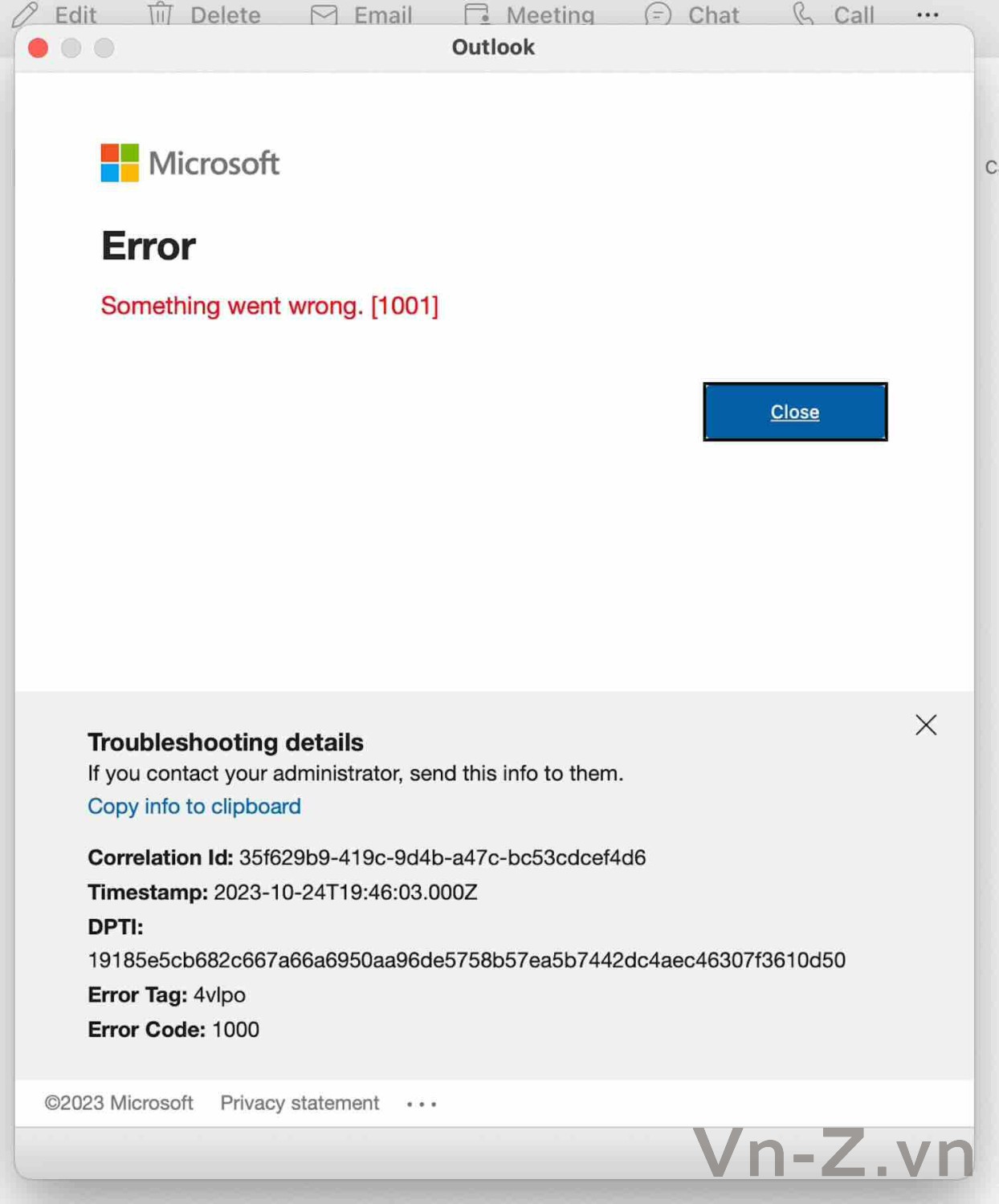
Microsoft says users may see the following error message when trying to sign in to Microsoft 365 apps.
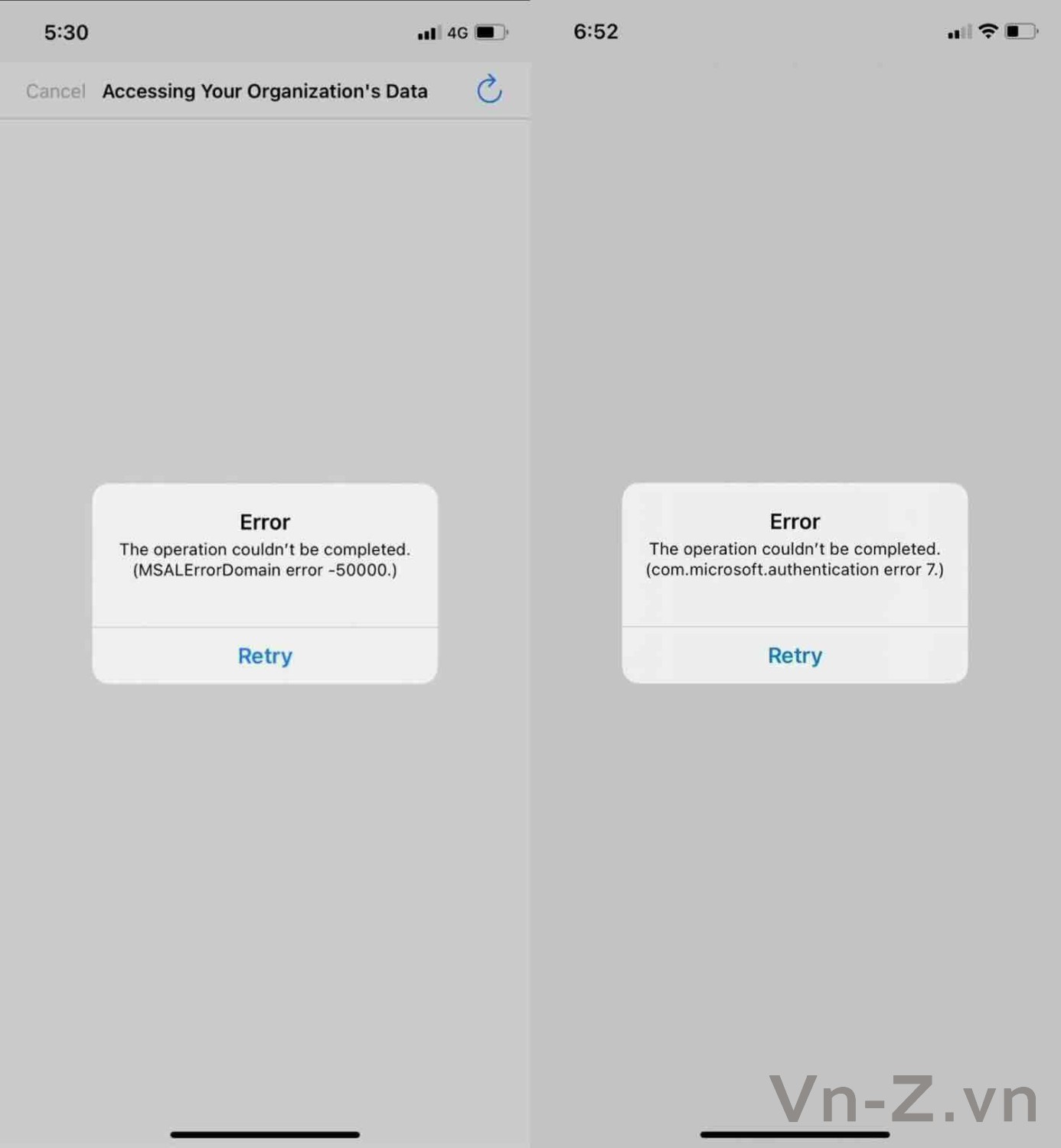
Microsoft asks affected customers to open a support ticket in the Microsoft 365 management portal and attach the Microsoft Office Identity/Authentication Diagnostics (MSOAID) log for the system to investigate.
Microsoft recommends that users who are having trouble opening Microsoft 365 apps can use Outlook Web App (OWA) and Office Web App or mobile apps instead.
Microsoft's solution is as follows, affected users can try entering and running the following command in PowerShell user mode to fix it.
Microsoft acknowledges that this sign-in issue affects users of Microsoft 365, Microsoft 365 Business Apps, and Office apps for iOS and Android with Excel, Word, Outlook, and PowerPoint.
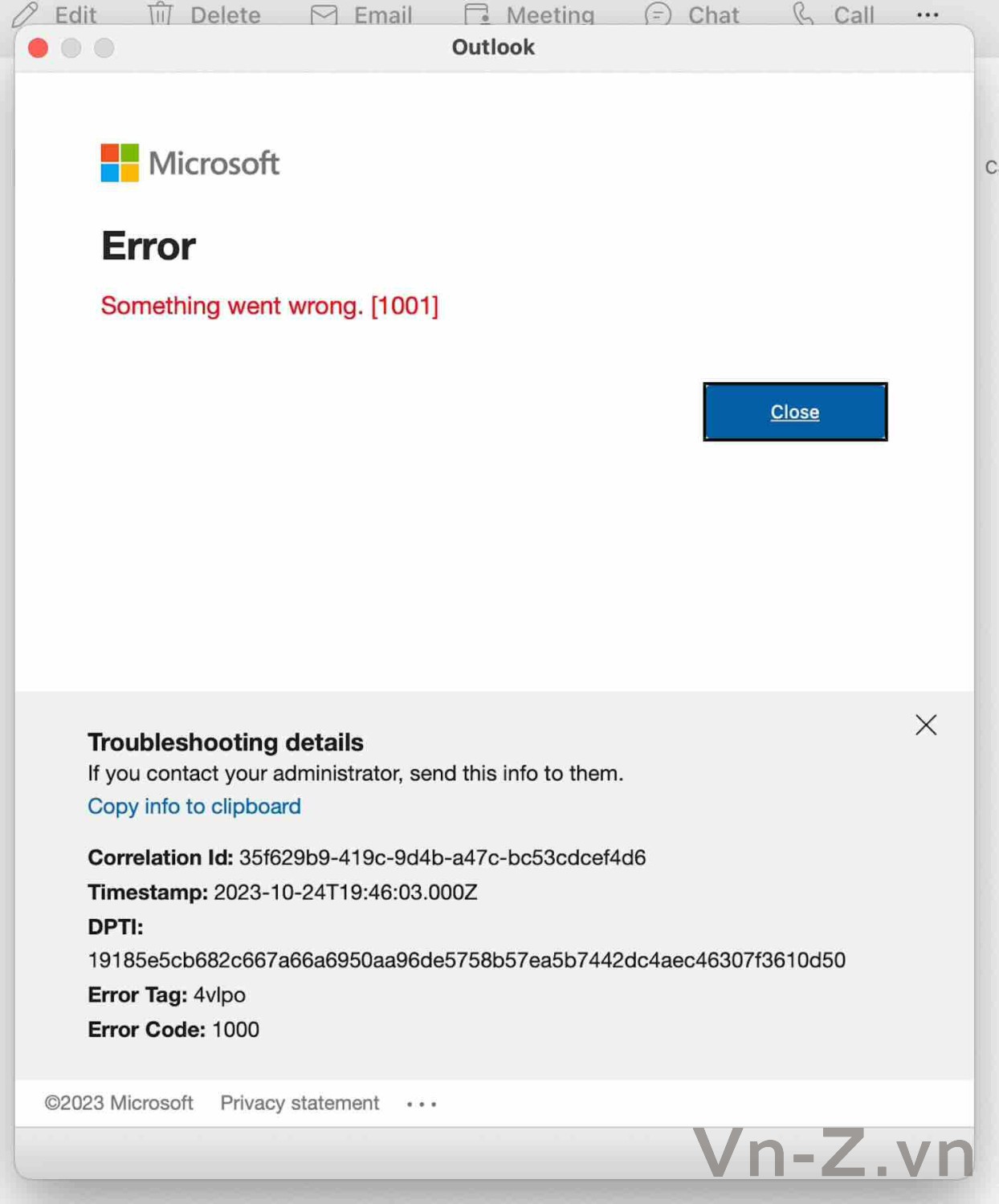
Microsoft says users may see the following error message when trying to sign in to Microsoft 365 apps.
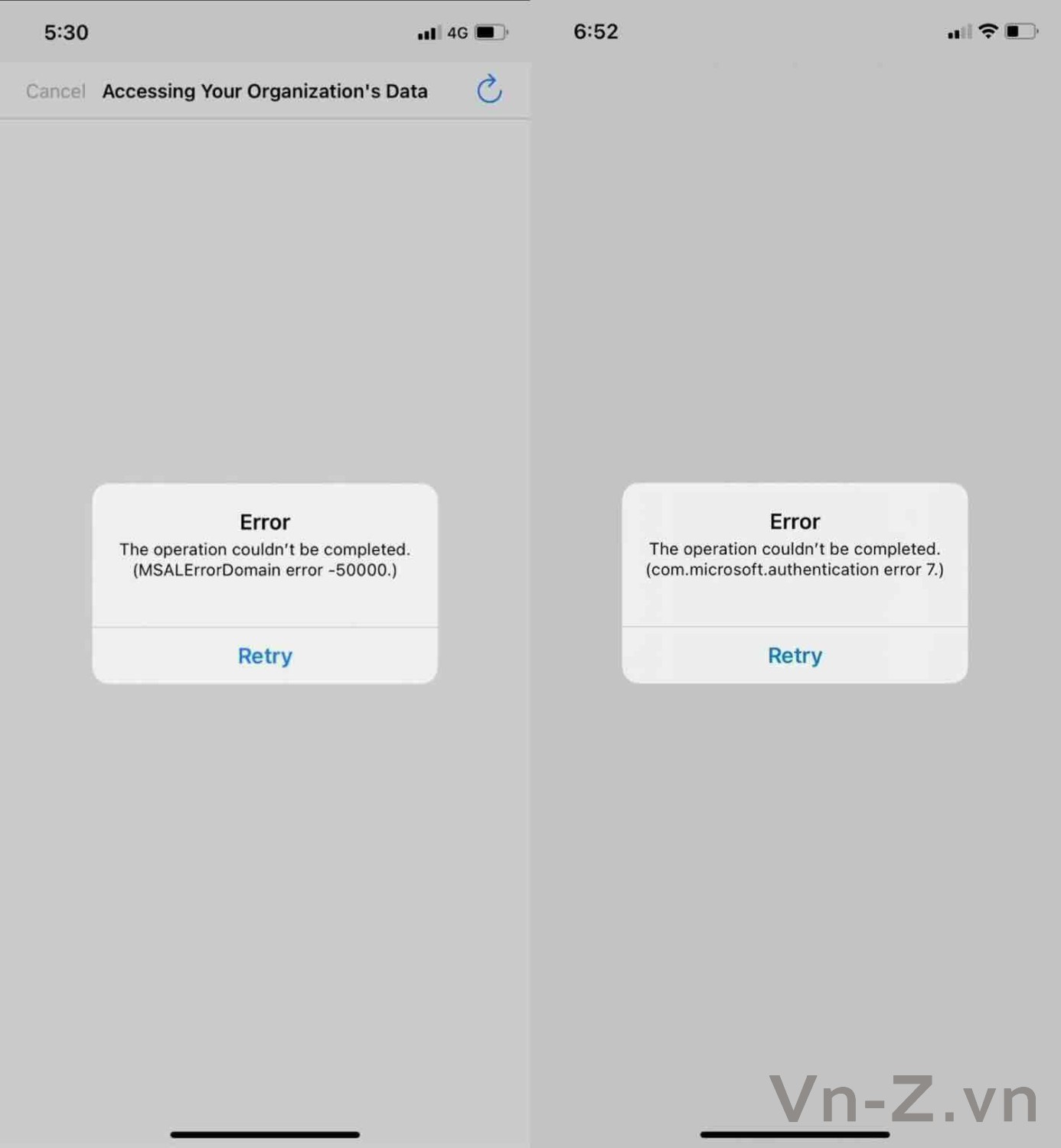
Microsoft asks affected customers to open a support ticket in the Microsoft 365 management portal and attach the Microsoft Office Identity/Authentication Diagnostics (MSOAID) log for the system to investigate.
Microsoft recommends that users who are having trouble opening Microsoft 365 apps can use Outlook Web App (OWA) and Office Web App or mobile apps instead.
Microsoft's solution is as follows, affected users can try entering and running the following command in PowerShell user mode to fix it.
Code:
Add-AppxPackage -Register "$env:windir\SystemApps\Microsoft.AAD.BrokerPlugin_cw5n1h2txyewy\Appxmanifest.xml" -DisableDevelopmentMode -ForceApplicationShutdown
Add-AppxPackage -Register "$env:windir\SystemApps\Microsoft.Windows.CloudExperienceHost_cw5n1h2txyewy\Appxmanifest.xml" -DisableDevelopmentMode -ForceApplicationShutdown